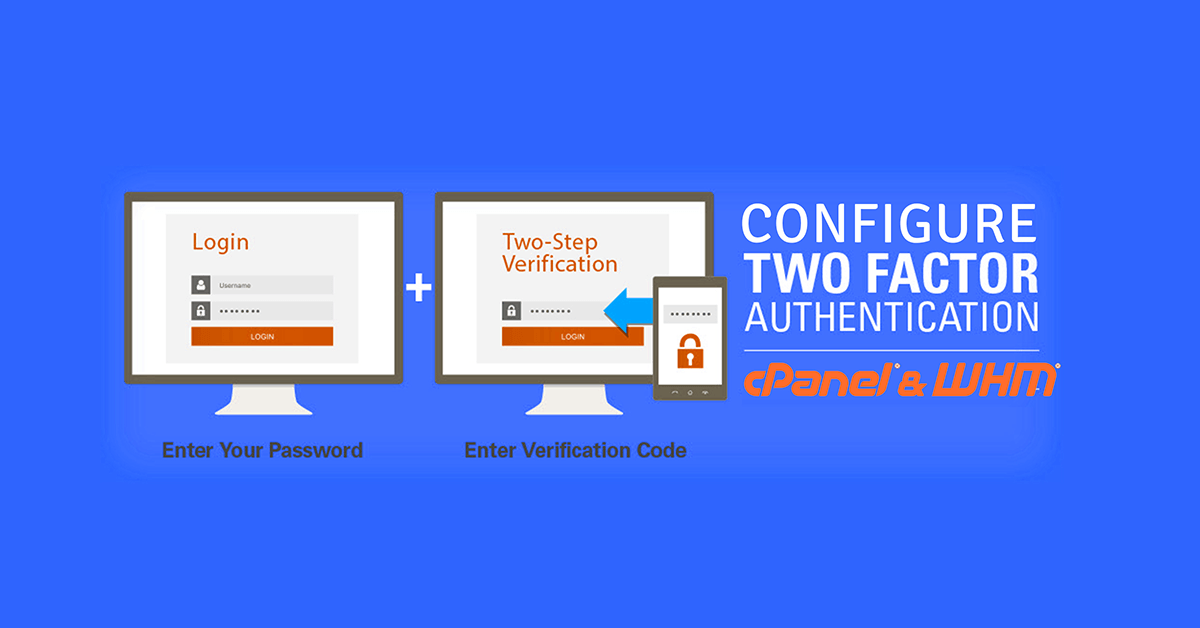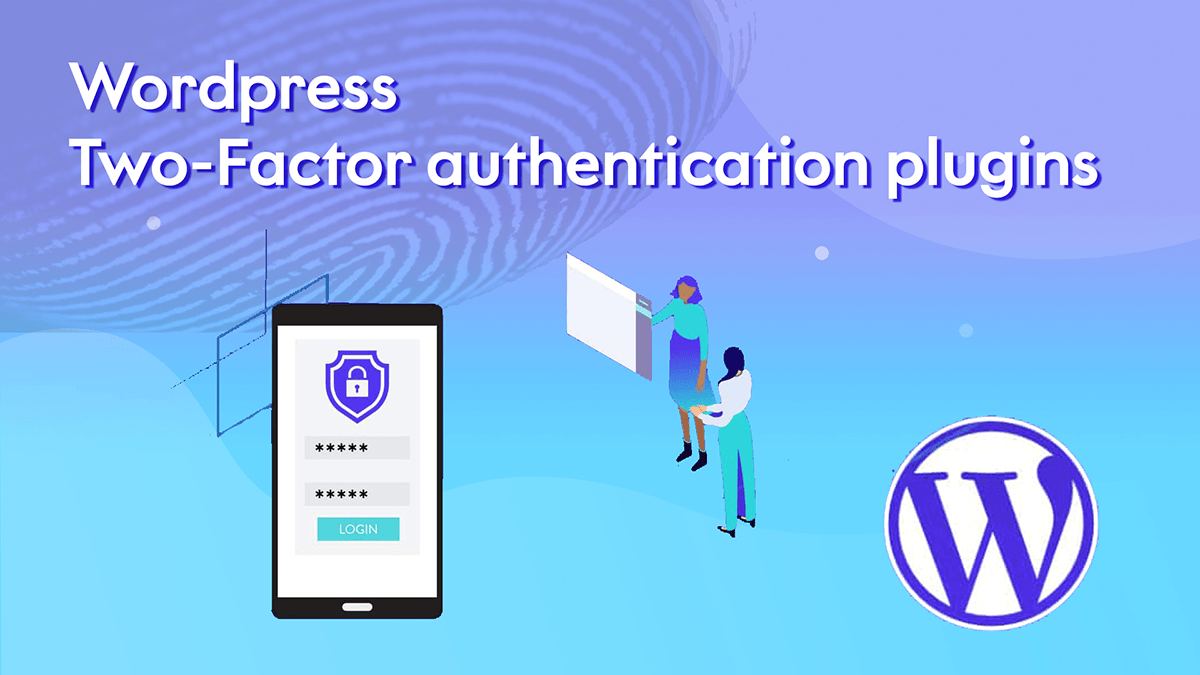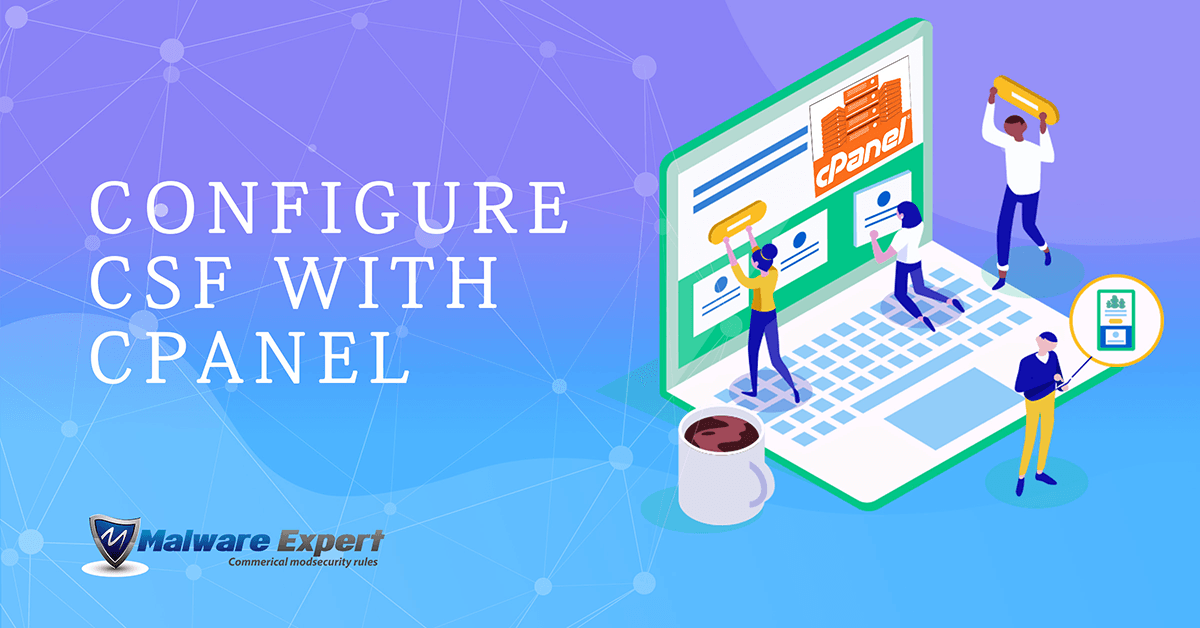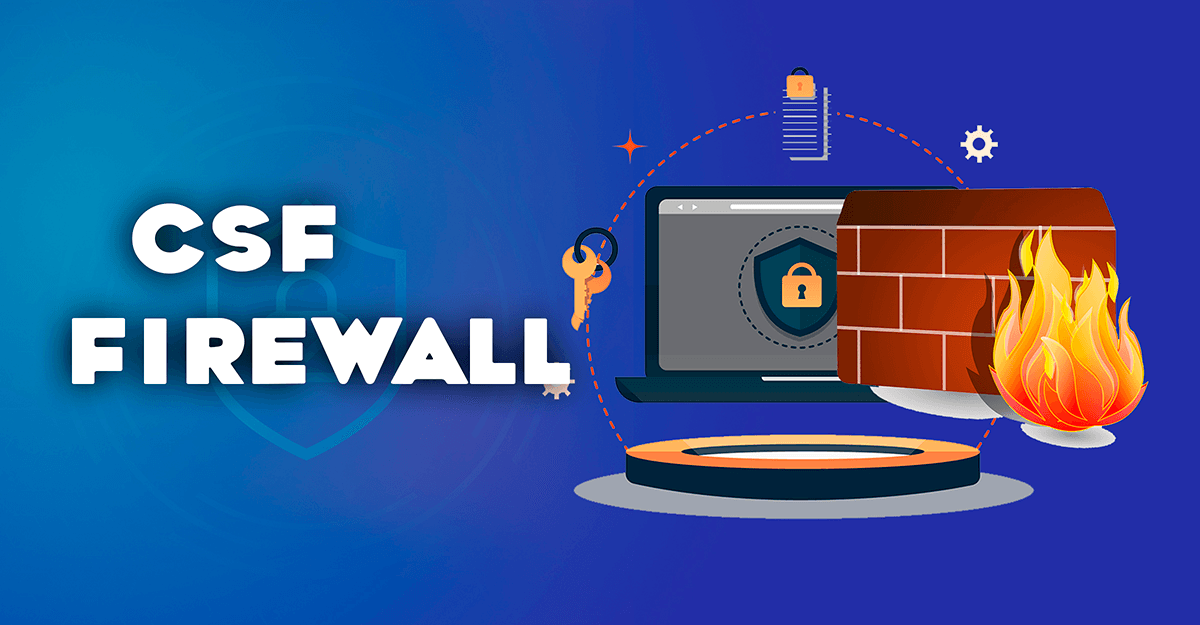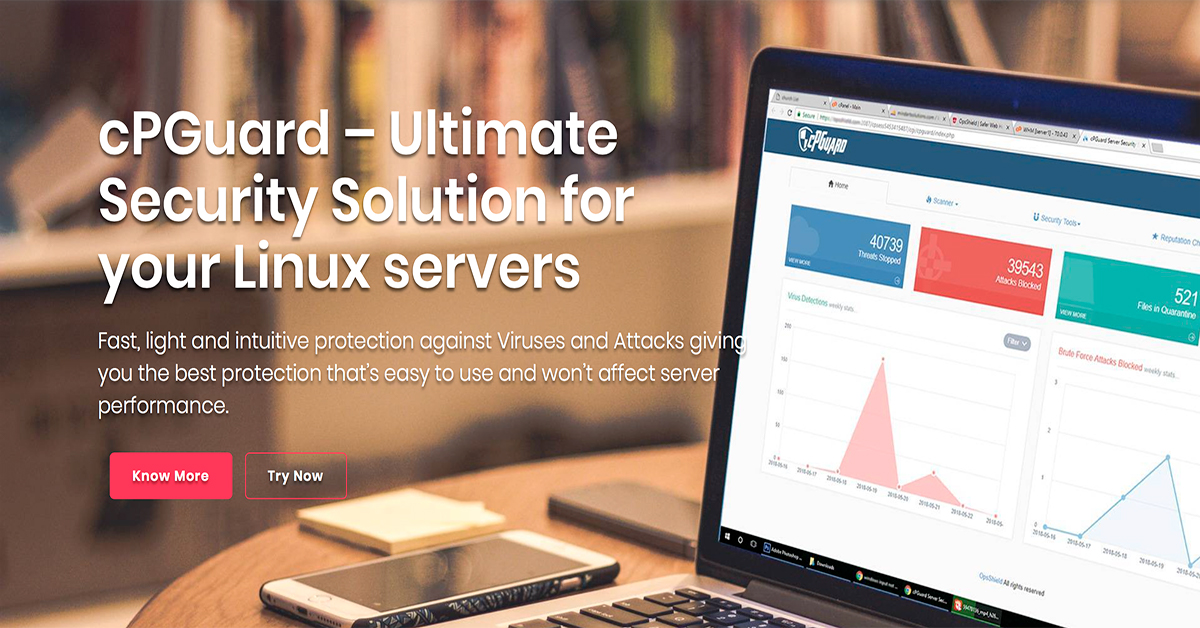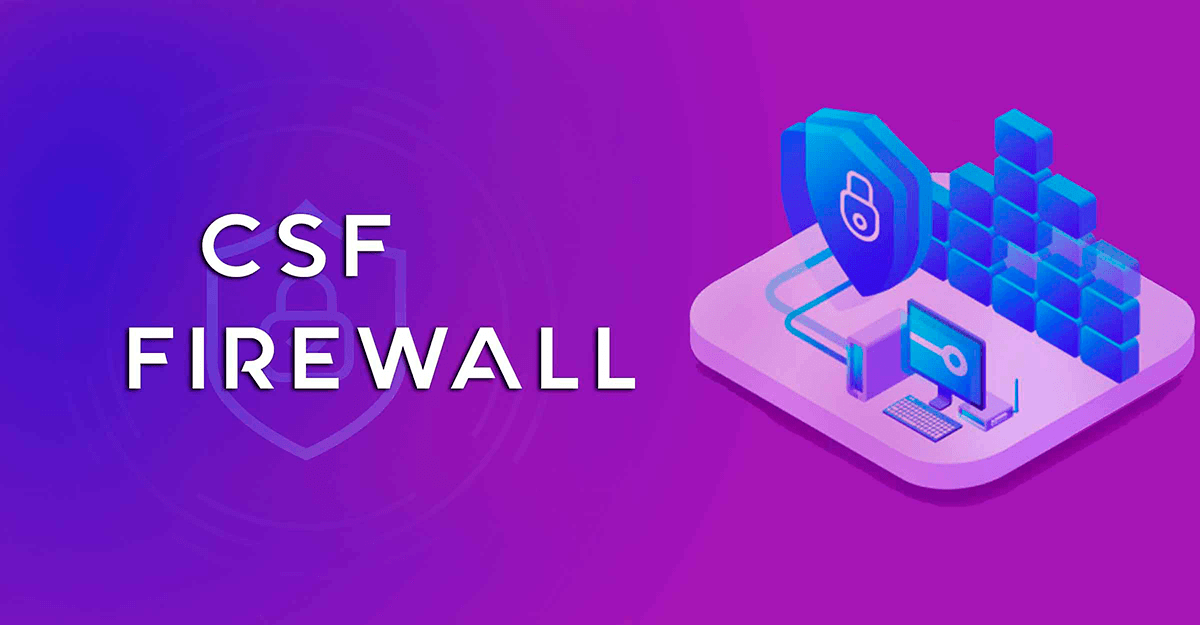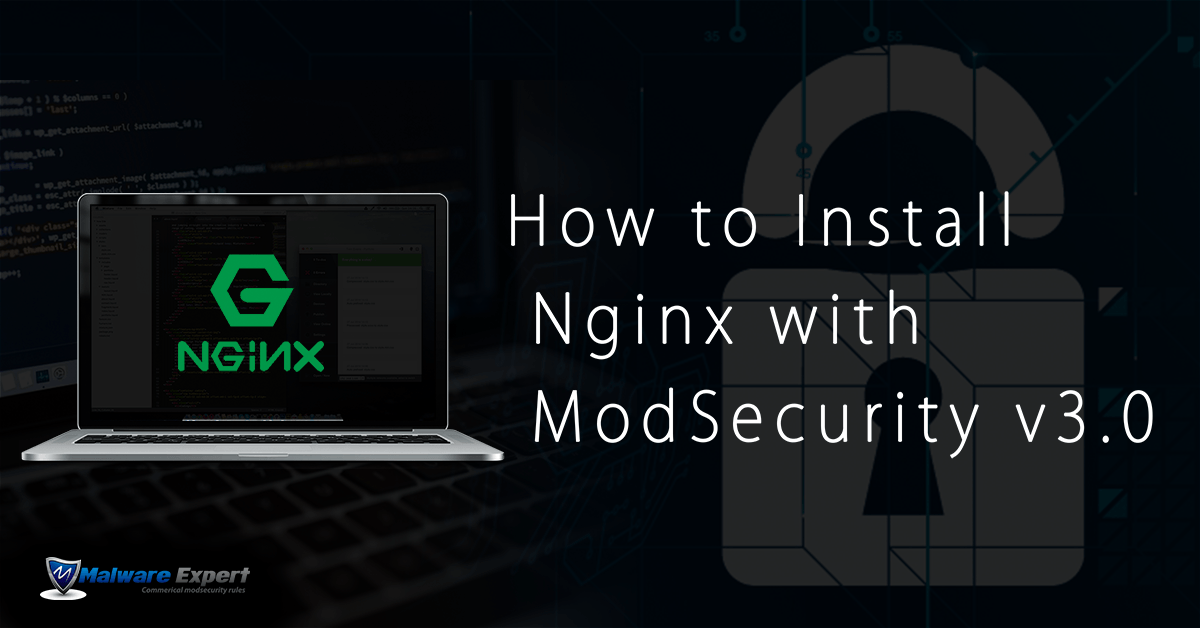Configure Two-Factor Authentication for WHM/cPanel
Even if you still have a handy password for your account, you still want account to be as safe as possible. Two Factor Authentication gives you an additional layer of security when accessing your cPanel/WHM account. In this guide we will discuss how to setup, configure, and use two step authentication options within the Web … Read more