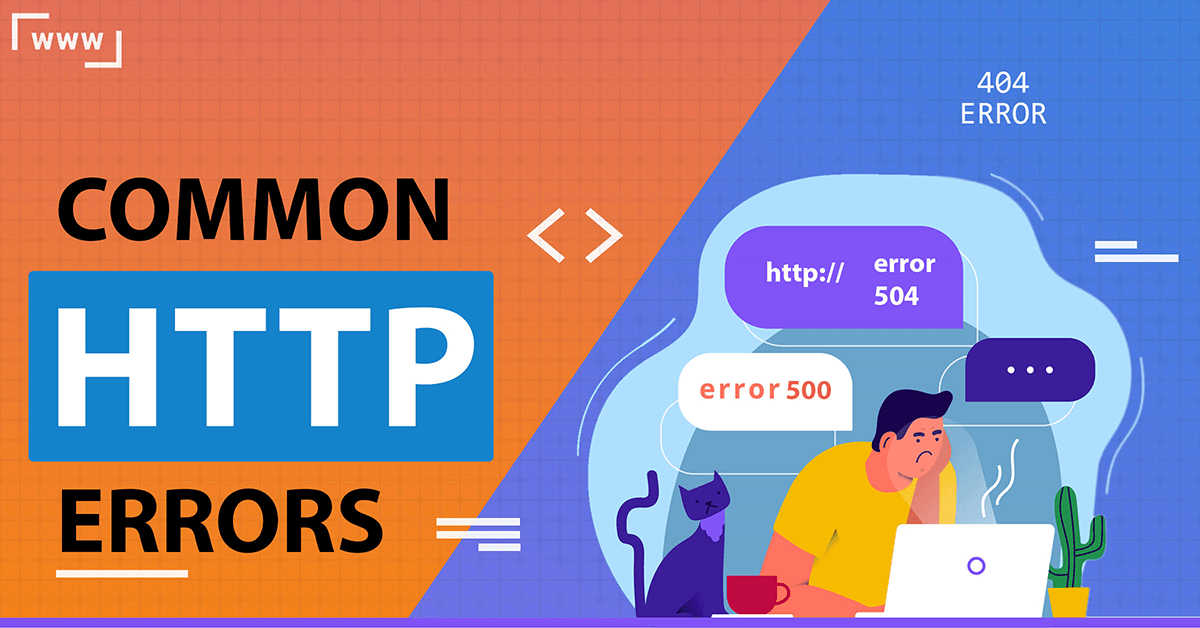Have you ever tried to visit a website only to get an “Access Denied” or “Unauthorized” sign displayed on your computer or laptop screen?
When you type a website into the address bar, an HTTP request is sent to the web servers as a status code. The HyperText Transfer Protocol (HTTP) then follows a set of rules and communicates between the two computers or a network of computers.
The server then searches for the requested page and sends the status code and the available resources, back to your browser screen.
The HTTP status code only appears on your screen when an error happens. Each type of error comes with a specific code. For instance, if you have restricted access to a website, you’ll get a “401 Unauthorized” status code.
HTTP status codes are categorized into five classes. The first digit of the code shows the type of error that has occurred.
- 1xx – Informational
- 2xx – Success
- 3xx – Redirection
- 4xx – Client Error
- 5xx – Server Error
Among these, the most common HTTP status error codes are 4xx and 5xx. Web-users may be the reason that servers respond to a request with an error code, however, most of the errors are because of a problem on the servers’ side.
In this article, we will give information on how to identify and troubleshoot 4xx and 5xx error codes.
HTTP Error 5xx (Server Error)
As mentioned above, an HTTP status error code that starts with the number five shows that something has gone wrong within the server systems. The last digit of the code shows the cause of the problem when trying to access the webpage.
500 Internal Server Error
A 500 status error code means that the web servers cannot process the request due to an unknown reason. The most common triggers for this error are server misconfiguration or limited packages (for example, attempting to open a PHP file before installing it.)
502 Bad Gateway
Most internet users receive a 502 status error code because of a communication error on the website’s server. Usually, the origin server sends out a response to the wrong server that acted as a proxy/gateway. Communications between the servers take place via multiple gateways, and it becomes challenging to identify the exact origin of the error. However, you can learn some tips on How to Fix 502 Bad Gateway Error in WordPress to correct bad-gateway issues.
503 Unavailable Service
This status error indicates an overloaded web server. When the server is handling numerous requests, it becomes difficult for the backend server to process the questions and respond immediately. However, the response should be available after a while. To ease this problem, the webserver should undergo configuration, to be able to handle more visitors and process multiple threads and processes.
504 Gateway Timeout
A 504 HTTP status code shows that you are dealing with a gateway or a proxy server and that the timeframe within which it should receive a response from backend servers has expired. This occurs because of poor network connection among servers or slow processing by the backend servers.
4xx HTTP Status Codes
A status code error that starts with number four is a sign of a client error.
400 Bad Request
A 400 HTTP status code means that the request sent to the server has a syntax error or that the browser you’re using accessed the information incorrectly. Some common causes of this error are corrupted website cookies or human error when forming the HTTP request manually.
401 Unauthorized
This HTTP code shows that you’re trying to access a restricted webpage, but you’re not authorized to receive the information because of limited login access. Usually, you are not authenticated to view the page, unless your credentials have undergone verification.
403 Forbidden
When you encounter a 403 error code, it shows that the user has entered a valid request, and the backend server is refusing to deliver a response to the webserver because the latter does not have permission to receive the HTTP request. This happens when the user running the HTTP server does not have permission to access web information. Otherwise, a website manager may use a .htaccess file to bar specific users from particular IP addresses from getting the information they need.
404 Not Found
One of the most common errors seen is the 404 HTTP code. A Not Found code appears when you try to access non-existent information from a web server. Typically, it is the web page that is missing. Some common culprits of that include an incorrect URL request, an incomplete link, or the document route has been shifted to another location. It may also occur when the web owner lacks the privilege of browsing through the directory in which the requested file is located.
Conclusion
At this stage, you should be familiar with some of the most common HTTP status codes and what they mean. From here, you can try to troubleshoot some of the addressed errors if they appear on your screen.