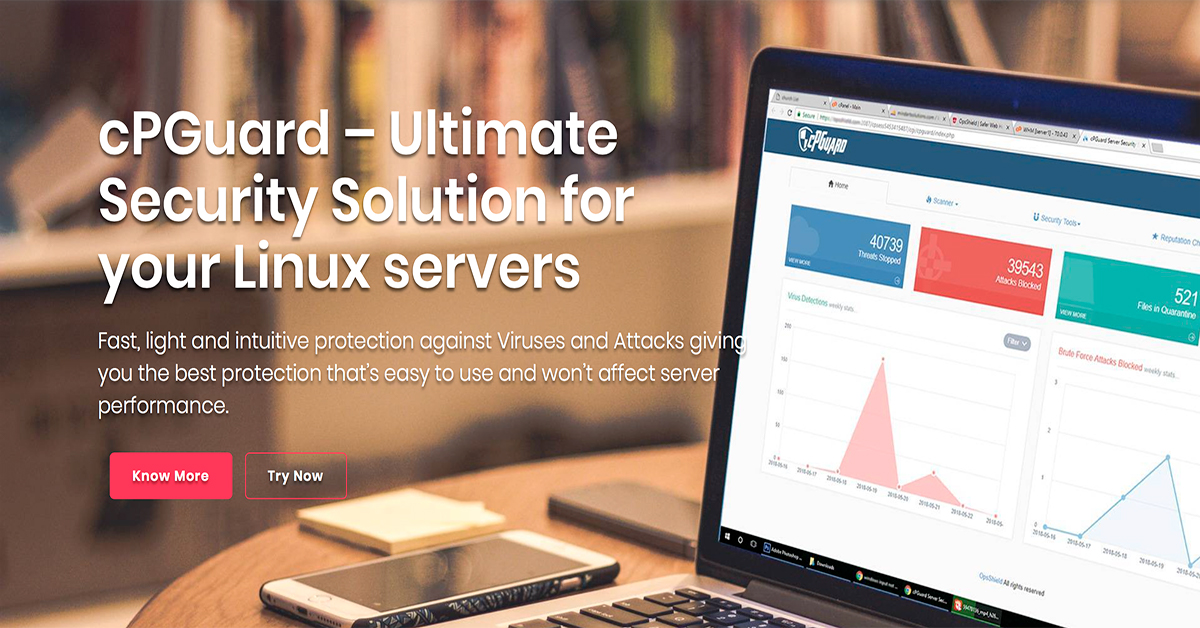Whitelist rule with LocationMatch
Sometimes you need disable ModSecurity rules in specific url or program, because it causes false positives. This tutorial we show how you can whitelist rule or rules with apache LocationMatch directive. LocationMatch examples WordPress admin <locationmatch “/wp-(admin|login)/”> SecRuleRemoveById 150005 SecRuleRemoveById 150006 </locationmatch> phpmyadmin <locationmatch “/phpmyadmin/”> SecRuleRemoveById 150005 SecRuleRemoveById 150006 </locationmatch> Depend your server configuration, like … Read more