Installing ClamAV cPanel server via WHM grahpical
- Login to WHM (Control Panel) as the root user
- Navigate to: Home » cPanel » Manage Plugins
- Select ClamAV tick the Install and keep updated box
- Click on Save
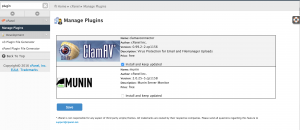
Installing ClamAV via Command Line (SSH)
This command tells the system that we want ClamAV to be listed as installed by the local RPM system:
/scripts/update_local_rpm_versions --edit target_settings.clamav installed
This command is the one responsible for installing the ClamAV RPM on your server:
/scripts/check_cpanel_rpms --fix --targets=clamav
Creating Symbolic Links
If you need manually scan or use via ssh, so we dont need remember url paths:
ln -s /usr/local/cpanel/3rdparty/bin/clamscan /usr/local/bin/clamscan ln -s /usr/local/cpanel/3rdparty/bin/freshclam /usr/local/bin/freshclam
ClamAV Cpanel Malware Signatures
Also we add extra ClamAV signatures better ratio detect php malware on server.
Edit Freshclam.conf file:
# /usr/local/cpanel/3rdparty/etc/freshclam.conf
Add these line end of file:
DatabaseCustomURL http://cdn.malware.expert/malware.expert.ndb DatabaseCustomURL http://cdn.malware.expert/malware.expert.hdb DatabaseCustomURL http://cdn.malware.expert/malware.expert.ldb DatabaseCustomURL http://cdn.malware.expert/malware.expert.fp
Restart Freshclam
# /usr/local/cpanel/3rdparty/bin/freshclam restart
