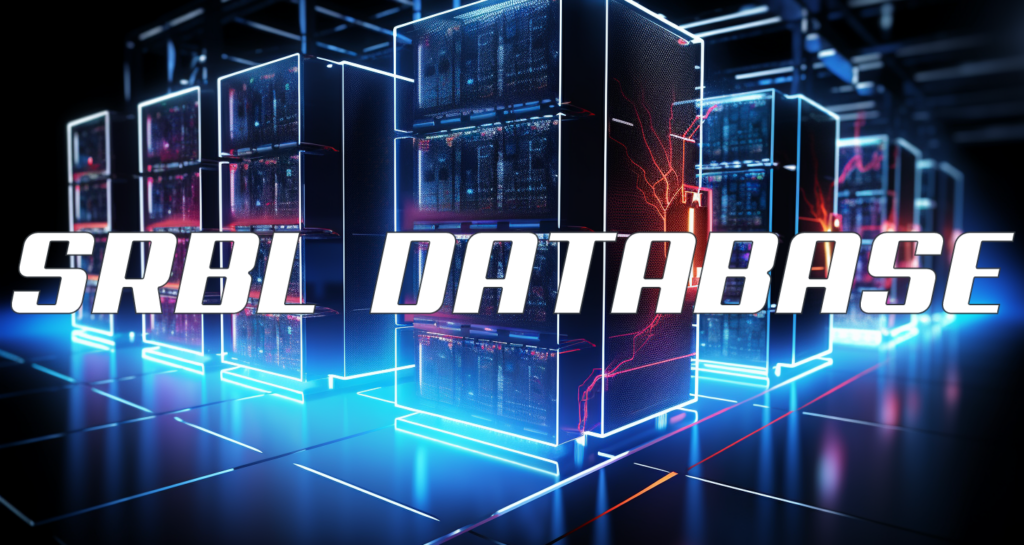
The Malware.Expert SRBL (Spam Realtime Blacklist) database contains IP addresses that have been identified as sources of spam or have been reported by our monitoring systems. Being listed does not necessarily mean you are a spammer — it means that one or more of our reporting clients has received spam messages from your server or your server’s IP address currently has a poor reputation.
SRBL CheckYou can use our tool to verify whether your IP address is currently listed. How Do I Get Removed From the Blocklist?Malware.Expert SRBL is a dynamic blacklist — entries are removed automatically when no further spam is detected and the server reputation improves. To speed up the removal process: There is no manual delisting process; the system evaluates IPs continuously and removes clean IPs automatically. Reputation databases and blacklistOur SRBL database is separate from external DNS-based blacklists. If your IP is listed elsewhere, please refer to their removal processes: |
|
Benefits of Using SRBL
By rejecting unwanted email traffic at the connection level, the Malware.Expert SRBL acts as a smart, real-time firewall. It protects your infrastructure from:
- Spam and phishing attempts
- Malware and botnet connections
- Unsolicited or abusive senders
This reduces the load on your mail servers and improves overall network performance — saving bandwidth, processing power, and storage.
How Are IPs Removed?
Our SRBL is dynamic: IP addresses are automatically removed once they stop sending spam or improve their reputation.
To ensure your IP is delisted quickly:
- Stop all spam activity from the server
- Ensure the server is not compromised or misconfigured
- Remove listings from other major blacklists (e.g. Talos, MXToolbox, SenderScore)
- Maintain good sending practices (SPF / DKIM / DMARC, rate limits, etc.)
There is no need for a manual removal request — clean IPs are automatically removed from our database.
Need Help?
Have questions about your listing? Contact us here for assistance.
