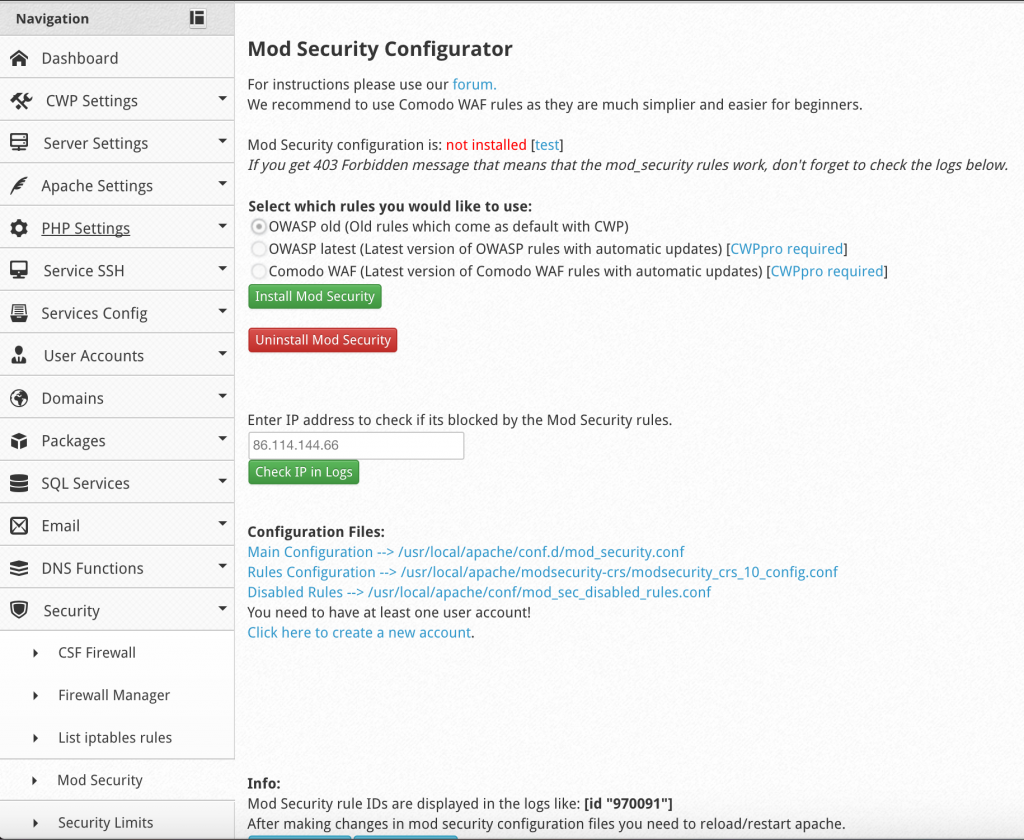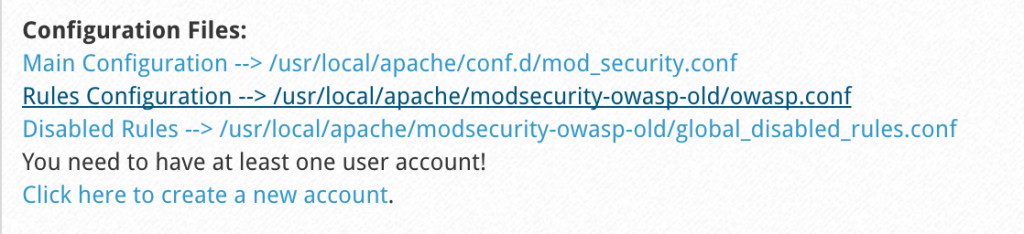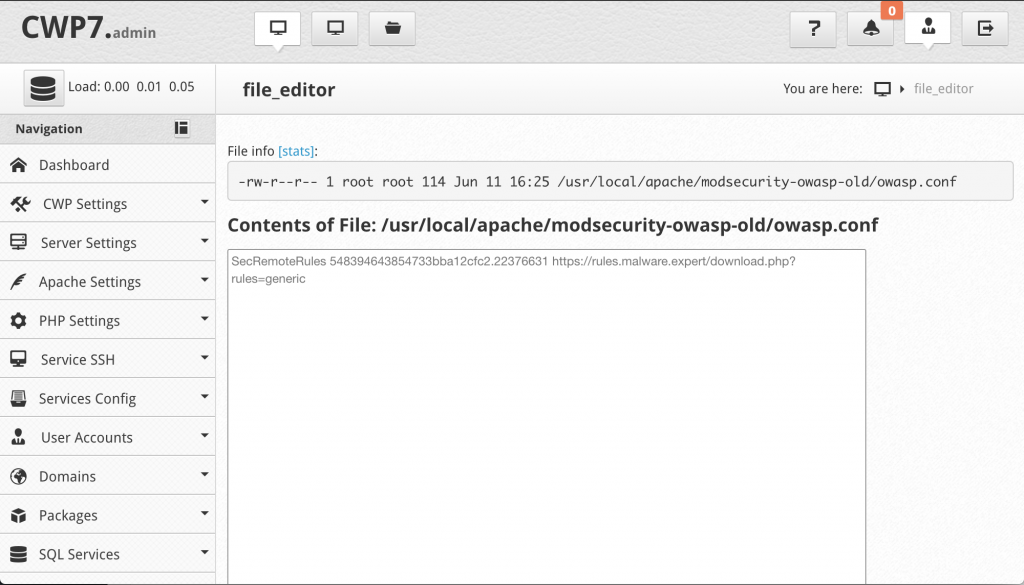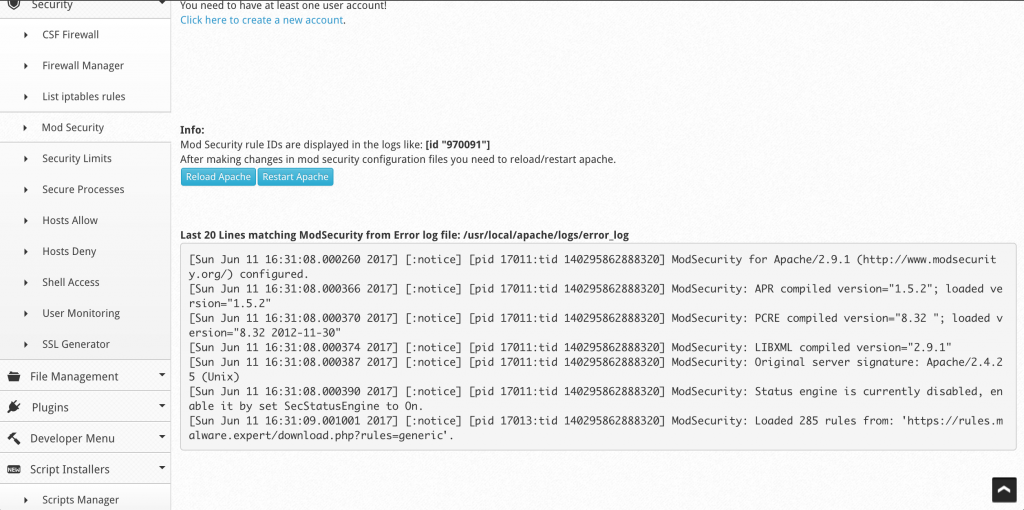Malware Expert provides commercial ModSecurity Rules to protect servers and web applications. In this tutorial, we will go through the steps to install rules to CentOS Web Panel.
First, you need to install ModSecurity on the CentOS Web Panel. Just select default settings and install ModSecurity, because there is no custom selection for rules.
Install ModSecurity
When ModSecurity installed, we need edit rules configuration file:
Rules Configuration
Now edit Rules Configuration file /usr/local/apache/modsecurity-owasp-old/owasp.conf. Just delete all lines current configuration.
Then Add line and replace SerialKey with your subscription serial key!:
SecRemoteRules SerialKey https://rules.malware.expert/download.php?rules=generic
Example configuration
Note! Remember save configuration!
Restart apache
Final restart apache and check apache error_log that rules loaded.